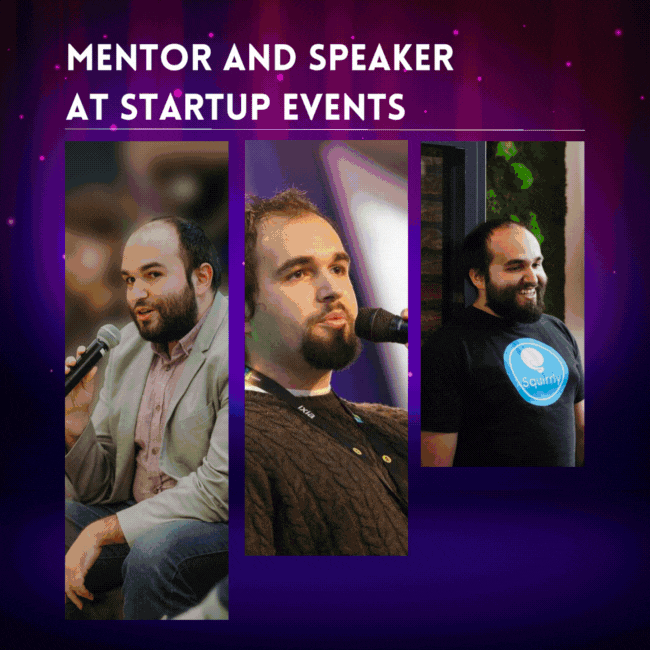All that you’ve learned until now in this course has led you to this point.
This is one of the most powerful lessons from this whole course, but you couldn’t have gotten to it until now, because you just weren’t ready.
Now that you finally have knowledge regarding the best hours at which to post messages on your social media accounts, you know the hashtags you should use and you also know how to ask proper questions and give amazing replies, you’re finally ready.
You will never get real traffic for your blog if you never do your best to bring in initial visitors who can fall in love with your content.
If you don’t do this, but you do publish content, you’d be just like a guy staying near 3 girls and winking in the dark at them. You’ll wink. But they won’t know it. The same goes for your blog content: You publish it. But no one reads it.
And that’s just sad. And that’s also what we’re trying to fix with this course, especially with this lesson.
There is a huge temptation after reading this course to just get out there and spam everybody with your content. Please be patient. Read this lesson. Think about it. Start doing research. But do NOT engage. I repeat: do NOT engage.
We taught some of these lessons individually before, and we’ve seen people get over-excited and just plain foolish after learning about communities.
It seemed like they could get in thousands of new visitors right then and there! They fell to the dark side.
Trust me when I say: we do this thing for our own Squirrly blog and bring over 300 new unique visitors to every single article. We also do this for a couple of other customers who have contacted us to bring targeted traffic to their website through social media.
We get results. Because we do this right. It’s very easy to fall to the dark side of spam while approaching this method, so please promise me and also promise yourself that you will use it in an ethical manner.
The next two lessons will teach you how to get this right and turn you into a social media groups and communities rockstar.
Okay, these things needed to be said, now let’s get down to business.
What business?
– The business of finding out exactly where to find the people who’d love to read your articles.
The best starting point on the web for anything that you want to make public to the world is: internet forums, and their social media counterpart: the groups and communities.
We’ve found out that internet forums are really not applicable for all the businesses out there. One of the main reasons is of course the lack of active members they’re suffering from nowadays, due to the fact that everybody is on Facebook. Or LinkedIn. Oh well..
So the thing that you need to do right now is build up a Spreadsheet (preferably in Google Docs, since it’s saved in the cloud and you can use it to collaborate with other people).
In that SpreadSheet, you should have different sheets. Let’s say 2 sheets.
One for Facebook Groups and one for LinkedIn Groups. Like in the example below:
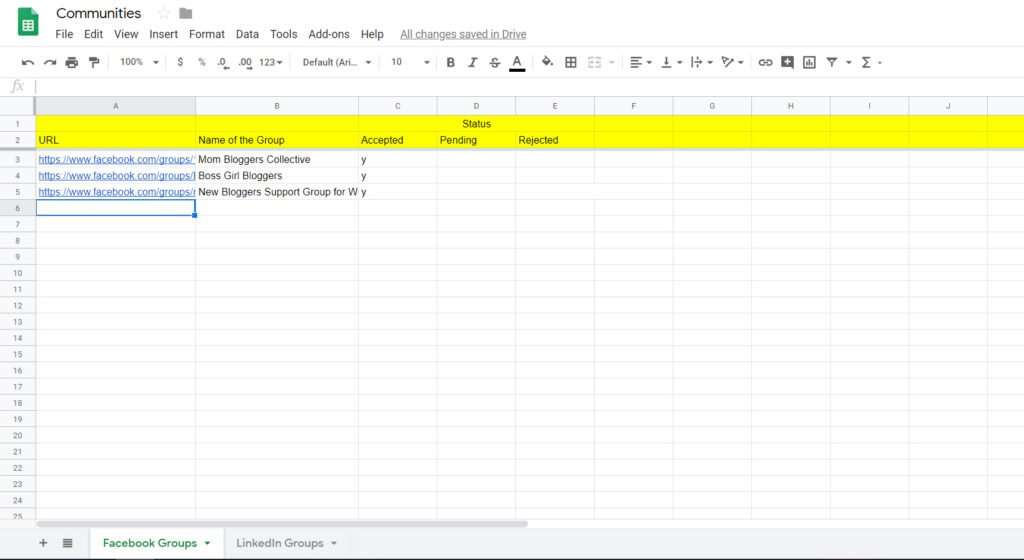
It’s very important to remember these 2 things because they will become your main sources of traffic over the next few weeks.
You’ll need:
1) A Column for the URL.
2) A Column for the Name of the Group (or Community).
3) A Status Column that’s spread in 3:
a) Accepted
b) Pending
c) Rejected
^^ see an example of how that could look like in the image below.
You must have this, so start doing it right now.
Why is it important to have this?
You’ll waste time, effort, and brainpower if you don’t keep these things organized. We have a customer for whom we have 290 LinkedIn groups where we post. Now imagine if we tried to memorize all of them. We’d die.
Also, we’d forget to post in every single one of them. So we’d waste a lot of effort into identifying those amazing groups, sorting out the best ones, and then never posting in them ever again. Teehee! That would be a complete waste of time.
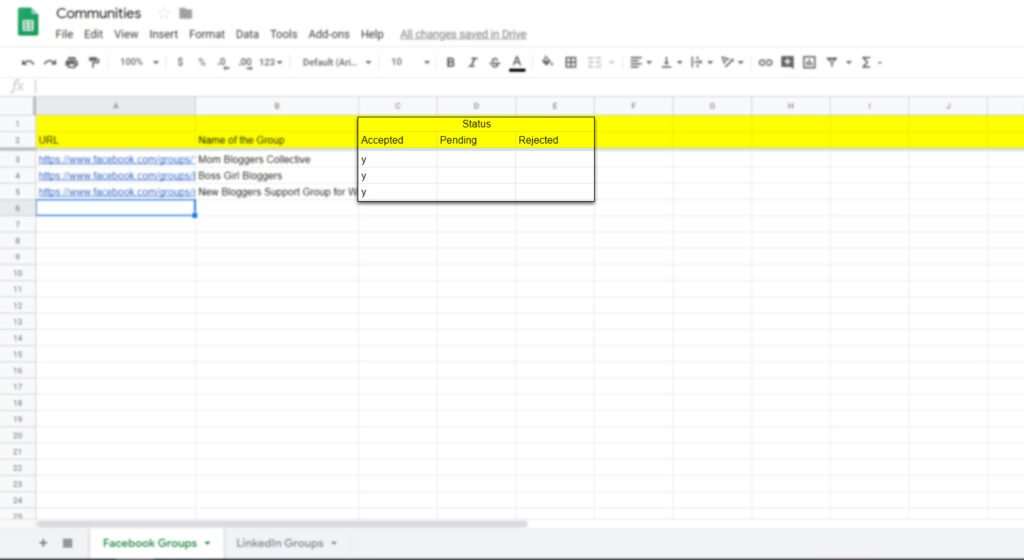
Why is the status column important?
Because some groups are open, some aren’t.
In order to get into some groups, whether on Facebook, or LinkedIn, you’ll need to first be accepted by a moderator.
Plus, if you start spamming these groups, you’ll be banned. Or, if you’ll look like a spammer, they will reject your application.
It’s useful to have a good track of what happens, so you can figure out if you’re doing things the right way.
You can’t be successful with this method if you don’t pay attention to these aspects.
Good to go!
Now you’re good to have a go at this.
Start searching for groups that are relevant to you for each of the 2 platforms I’ve mentioned above.
Why would you need a relevant group?
You want targeted traffic. Just getting traffic is simple. But not all kinds of traffic will help your business. So look for ways to bring in the right people to read your articles.
How do you make sure you find relevant groups?
You have the hashtags research from the earlier lessons in this course. That’s how you find them. BOOM!
See how it’s done:
1) take the first hashtag. Let’s say #cooking
2) Go to Facebook. Make sure you search for groups, NOT for people or pages.
Write in the search bar: cooking (see, without the hashtag #).
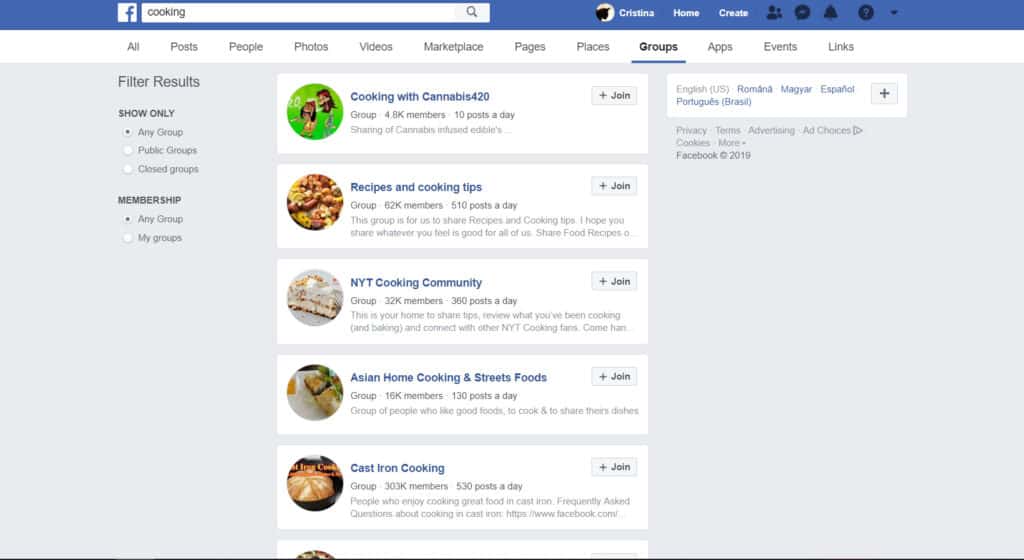
Take out all the groups that you think are relevant. Take out all the groups where you think relevant people (for your business) spend their time.
3) Move on to the next hashtag from your list.
Once you deplete your list of hashtags, this lesson is done!
Complete this lesson.
Don’t worry about anything else at this stage.
In Lesson 7, I’ll teach you the rest of the things you have to know about all these.