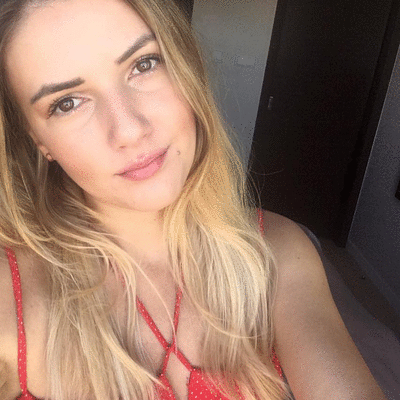Brand new videos are now available that show you every single (important) element of Squirrly Social, including the new Designer tool, which allows you to create images for social media posts in a Flash.
These step-by-step videos are going to help you figure out more things about using Squirrly Social to max out your speed for creating social posts.
Enjoy!
✔️How to use Calendar, Social Analytics, and Calendar Filters
✔️Learn to Publish expertly with Post Planner
✔️Schedule a Post or Send Right Now
✔️How to Enhance Social Media Posts with Just a Few Clicks
✔️How to Use the Designer Tool in Squirrly Social
✔️Logic for Post Planner Calendar and History
✔️How to Manage Social Profiles
✔️How to Manage Brands
✔️Top Features from Squirrly Social in 40 Seconds
❤️⚡ Need More Help?
Hope you enjoyed these short video tutorials on how to use some of the main features that are available now in Squirrly Social.
If you need more help or have other questions, you should also check out our HELP Center here.
You’ll find additional support on how to get started with Squirrly Social, as well as an FAQ section that will help you get quick answers to common questions about the software.
You can also bookmark this article in case you ever need to revisit the information provided in the videos we shared with you today!
Keep posting! Keep building a better social media presence with Squirrly Social.
[thrive_leads id=’38465′]