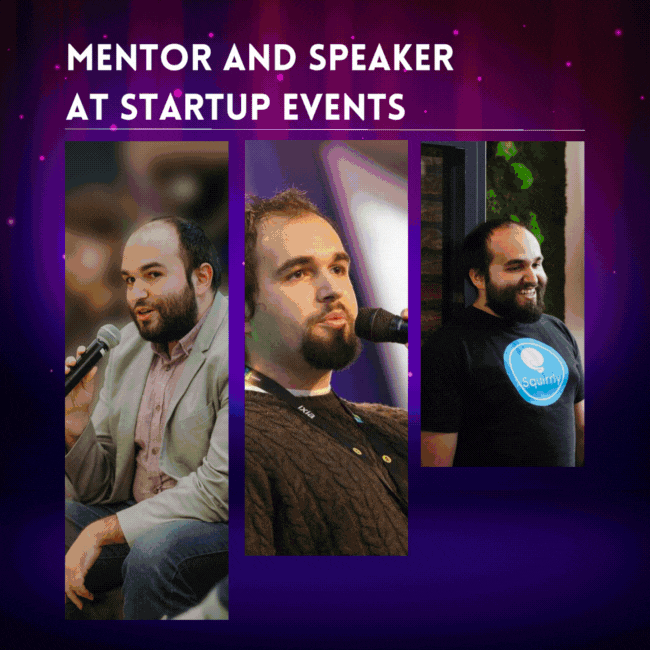Have you already received your personal and special In-Store Credits from the Squirrly Company?
– Great!🙌 Here’s how you can start using it.
- Copy the special code you have received.
- Once you’ve copied your code, go to our Official Store and make an order for the product you want.
- During checkout, you will be able to see the special section where you can place your Coupon Code.
- Add your code there, and the bill will be $15 USD less (if you have the $15 USD In-Store Credits; it will depend on the kind of In-Store Credits you have received from us). $15 USD less for the FIRST period of the subscription.
Note 1: First Period of subscription (monthly, quarterly, yearly, 3-years subscription; depending on product, volume, availability). Does not apply to Education Cloud PLUS lifetime access, for example.
Note 2: Minimum order value inside the Squirrly Store is $2 USD. Your In-Store Credits may be used, but you will have to pay a minimum of $2 USD for the order to go through. It is up to you to make the right choice of items in your cart, so that all of this will work. Read #4 from the list below, to see how to access your shopping cart and how you can do more with In-Store Credits.
Now, let’s read some more about the In-Store Credits from Squirrly! (you’ll definitely want to check out #4 on this list; shows how you can turn your $15 USD credits into $120 USD)
1️⃣ Which products from Squirrly’s Store for Entrepreneurs can I buy using In-Store Credits?

The $15 USD In-Store Credits were designed to be used with products which have recurring payment plans (monthly fees, yearly fees, fees per 3 years periods, etc.).
It will be applied for the first period only.
The other periods will be charged automatically, without applying any additional In-Store Credits.
The products need to be sold through Squirrly’s Official Store, with the FastSpring e-payments integration. (this means that Shopify Apps can’t be purchased with In-Store Credits, because Shopify handles the entire checkout process, not us).
2️⃣ Can I use my In-Store Credits some other day… or do I have to buy something today?
You will always be able to find your In-Store credits (if available) in your Customer.DigitalPackGlobal.com user account.
Go to the 🎁Perks section once you’re logged in and you will find the credits and other rewards and events you may have.
You can decide to invest in any Squirrly Company products during a 60 days time-frame from the moment you’ve received your personalized In-Store Credits.
3️⃣ Are these In-Store Credits personalized for me?
Yes, they are.
Please make sure you don’t share with others, as each code is individual.
4️⃣ What’s the best thing you can recommend to me if I will decide to start investing in my success using the credits?

You can make the following thing happen for yourself and your business (or side-business: project, blog, personal brand, etc.):
- Order multiple Squirrly Company products. From the official store.
- The link ^^ is only available if you’ve already started a session of shopping in your browser (you’ve started making an order for at least ONE of the products).
- Once you have the link active, that will be your active shopping cart.
- You can keep adding products. See the screenshot above. All your products that have recurring payments will get $15 USD off during the first month.
- This basically means that you can turn your $15 USD into $120 USD … That’s $120 USD 😱 if you were to get 8 of our products on the same order.

It’s Squirrly’s Mission to help you invest in your success. We hope this will provide a good incentive for you. Because if you start investing in your success with us, you’ll get customers from the Internet.