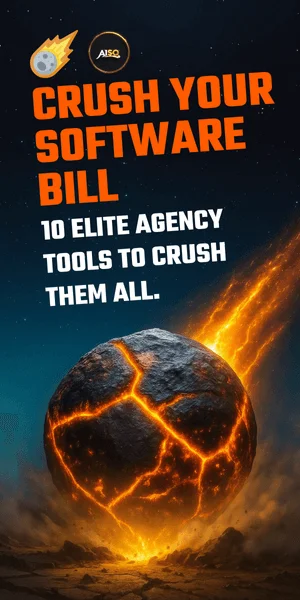With Squirrly Social, you can schedule one year of social media posts in a flash.
You can learn more about it here.
And with the latest changes and improvements we’ve released, it’s now easier than ever to use Squirrly Social to save time and grow your business with social media.
Here’s what’s new in Squirrly Social:
Many Improvements to the Way Squirrly Social works as a Web App on Mobile Devices
In fact, some of the latest posts you can see on the Education Cloud PLUS Facebook Page were ALL made on an Android phone.
With this update, scheduling posts and working on your social media marketing just became a whole lot easier!
You can now plan and post to ALL your social networks (including GoogleMyBusiness / Google Maps) with just one click.

Added Content Hints in the Calendars of Squirrly Social
You can now add Content Hints right inside your Calendar to save time, up your planning game and make sure everyone on your team is aware of important dates or campaigns.
Here are some ideas on how you could use this new feature from Squirrly Social:
- mark key holidays, special events, or content ideas
For example, you can do your research at the start of the month and mark any important holidays/special events that you would want to integrate in your social media marketing strategy.
This will make it much easier and faster for you to brainstorm ideas and come up with content to share on those particular days.
- mark your campaigns so that everyone on your team is aware of them
Let’s say you have a Black Friday promotion going on in November.
You can create a Content Hint named Black Friday Promotion so that you can plan your social media posts in advance.
Plus, this will also give you a clearer overview of what you should communicate on your social media channels during the month of November.
For every Content Hint that you add to your Calendars, you can define: a name (for example: Valentine’s Day), a Start Date, an End Date, and a color.

New Design Changes, New UI, and an Improved On-boarding
The updates made to our on-boarding process make it easier to get started with Squirrly Social by completing a short series of quick tasks such as:
- connecting your social media profiles
- and creating your first post.
Curious to Know what We’re Currently Working on?
🔥 Then check out our #SQROAD feed on Twitter. We make sure to post many updates and new developments there – as soon as we make them available.
You can also track our company’s Roadmap and the roadmaps of various products included in our Store for Entrepreneurs.